Good morning friends~ Hope everyone had a wonderful weekend.
I am having such a hard time leaving a comment on your blogs the past few days. Whenever I leave a comment, it disappears on me so you don't know I've been there. Anyone else having this problem? Any solutions?
Sharing from my heart~ Sandi
Monday, 3 October 2011
20 comments :
I am delighted to have you visit me and I read every comment. Please forgive me for not being able to visit you all as there are so many of you lovely bloggy friends now. I will visit as much as possible. I wish you a day filled with JOY!
Also, due to the amount of spam I've been getting, I have had to set Comment Moderation. ~ Sandi
Note: only a member of this blog may post a comment.
Subscribe to:
Post Comments
(
Atom
)























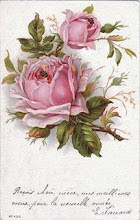






























.JPG)





















































I don't know why the commenting is sometimes difficult. It has happened to me as well in the past and I know of others who have had the problem too. Some sort of blogher glitch. This doesn't really help you, but I don't have any solution. Good luck.
ReplyDeleteHugs,
Susan and Bentley
Sorry I am not having that problem. It may sound stupid but try shutting down your computer, then log in, it may reboot something. I hate those kind of problems!
ReplyDeleteI started having a ton of problems leaving comments.A blogger suggested Chrome Google.Wonderful,all problems are gone.
ReplyDeleteI can't comment on blogs where the comment box is included in the body of the blog. I have to switch from Firefox to Safari. So, you might try changing your browser.
ReplyDeleteyes, but only on some blogs. No problem on yours. I just cant sign in and I then sign my name. So some people I always leave a comment on I have not been able to. frustrating!
ReplyDeleteHI Sandi~
ReplyDeleteSorry to hear your having issue with your compute, Just dropping by to say hello and thanks for your sweet comment :) have a beautiful day!!
xo~Mari
Dear Sandi,
ReplyDeletethat is so frustrating, I know. I have google Chrome and no problem to comment at the moment. But I heard that some other have the same problem.Wish you all the best.
best greetings, Johanna
Linda at Coastal Charm was having the same problem and here is what I suggested to her.
ReplyDeleteI had the same problem and here is what is working for me. I have to go to sign in on my blog, but do not check the box that tells you to stay sign in on google.
Come back to the blog you are trying to comment on and beneath the comment box you have to be sure you are sign in or it will just dissappear. Like mine right now says Willow(Google) than beside that is says Sign out underline. So that actually means I am still sign in to google. Than hit preview first and than another box will come up and you are set to leave a comment.
I hope it helps.
Several other bloggers are mentioning this today.
ReplyDelete- Joy
Hi Sandi,
ReplyDeleteI've had problems like you are having now and first I used to solve them the way Willow is suggesting. But then the problem got worse and I just couldn't comment, using Internet Explorer because the text would disappear immediately. Now I changed to Google Chrome and everything is working well.
Hope the same will happen with you soon.
Hugs
Sandi:
ReplyDeleteI use Google Chrome and it works every time. You need to download Google Chrome as your browser...Aunt P
I'm having soooo much trouble,, some i can and some disappear,, Idown loaded google chrome,, I haven't had trouble so far but its only been 2 days,
ReplyDeleteOh Sandi, you just prodded me to start taking my Christmas things ornaments out. Or maybe just see and put it back. What a lovely beautiful post and what a cheerful little header.
ReplyDeleteOh, and for the comments, copy and keep your comment. Go back in the browser and start a fresh comment. Its a technical difficulty that happen at times :) Hope this helps
Sweet little bird and house. Sorry you are having problems. Sometimes blogger challenges me in ways too.
ReplyDeleteBlessings~
I can not stay "signed in" to blogger or it will not let me comment. Try signing out and uncheck that box where it says keep me signed in and see what happens.
ReplyDeleteHi Sandi: I was having trouble with blogger a while back and I found that if I unticked the box that said remember me it would allow me to comment. Otherwise I was anonymous and most blogs won't allow that. V
ReplyDeleteTry clicking on "design" at the top right of your blog page. Then go to "edit html" over on the left after you get to "design," and click on that. Then toward the bottom of the window, click on "return widget to default settings." See if that works. It did for me when people could not leave comments on my site. (Ha-ha, I have to type in "cysts" as word verification!)
ReplyDeleteSandi,
ReplyDeleteYou may already have the answer - I didn't read all the comments...but it not here is what happened to me. When I signed in I didn't notice the box "keep me logged in" was checked. I unchecked it and the problem was solved. Hope this helps.
~Jean
I have not been having that problem...that I know of. The lady over at Common Ground did a post about it though and her solution was to download, GoogleChrome. Hope reading her post gives you some insight. Good luck!
ReplyDeleteHi Sandi, I've had that problem recently too, but only on some blogs. I'm holding on and hoping that Blogger will take care of the problem. I don't want to change web browsers. I'm not so computer savvy and change is hard for me! ha ha ha
ReplyDeleteHugs,Beth